Deleting Uploaded Data
Deleting data points is a permanent, non-reversible way to remove data points from your work queue. This can be useful when you accidentally upload incorrect or corrupt data or data becomes irrelevant, e.g., when you change your task design.
How to delete a data point
- Open the super.AI dashboard
- Open the relevant project to bring up its work queue
- Open the details card for a data point by clicking on its row in the work queue
- Hit the
 Delete button near the top right
Delete button near the top right - Confirm that you want to permanently delete this data point
How to delete multiple data points
- Open the super.AI dashboard
- Open the relevant project to bring up its work queue
- Choose the data points and delete them. There are 3 ways to do this:
- To delete all data points, open the Other actions dropdown and click Delete all
- To delete all data points that match a filter, set a filter using the Filter button above the work queue, then open the Other actions dropdown and click Delete filtered
- To manually select and delete data points, select them using the checkboxes on the left side of the work queue, then open the Other actions dropdown and hit Delete selected
- Confirm your decision by clicking Delete[x] forever in the dialogue
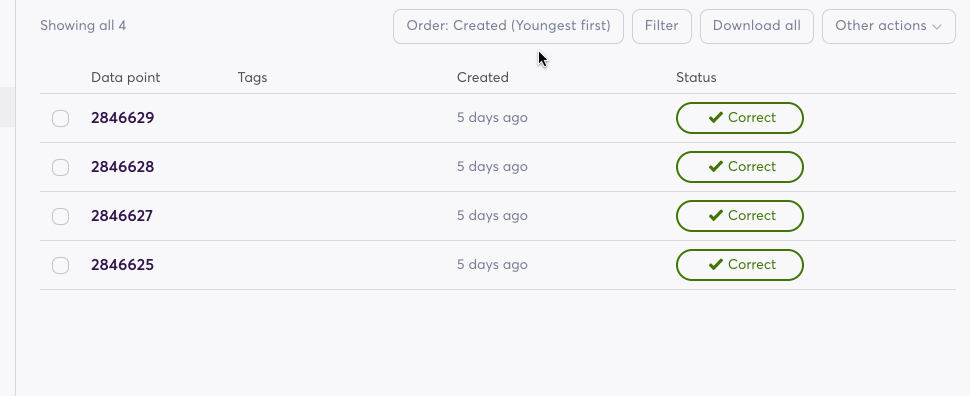
Deleting in progress data pointsIf you delete data points that are In progress, you may still incur charges for tasks that have been completed on them, even if the data point is not fully processed
Updated 5 months ago
