Use GDP via API
Learn how to upload documents to the General Document Processor (GDP) via the super.AI API.
How to get the API Key
Super.AI uses API keys to authenticate API requests. You can view and manage your API keys in your dashboard by clicking on the profile icon in the lower left of the screen.
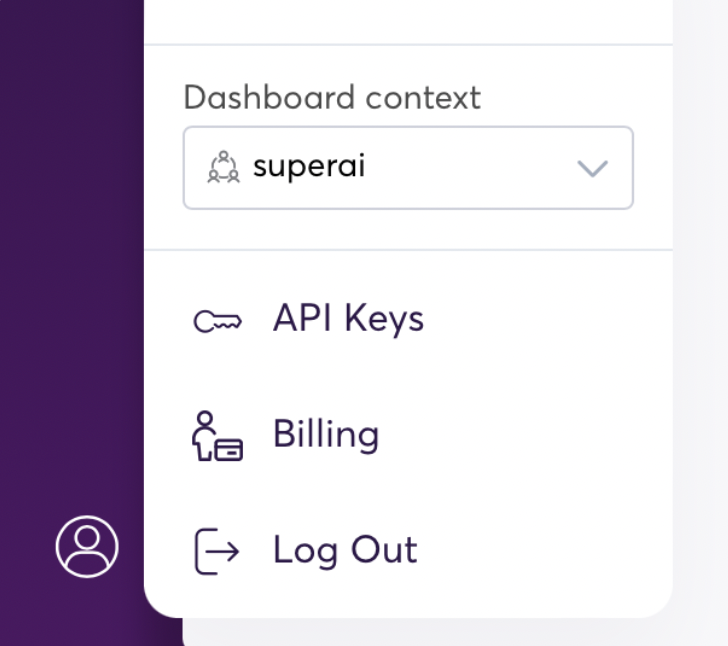
Access to API Keys in the lower left in your project’s dashboard
Upload PDFs to a given project (Document.Extract)
First, you have to upload a document to a specific project.
curl "https://api.super.ai/v1/apps/<project_uuid>/jobs" \
-X POST \
-H "API-KEY: <your_api_key>" \
-H "Content-Type: application/json" \
-d '{ "inputs": [ {"documentUrl":"<public_url_or_data_url>"} ]}'If you are using data urls instead of public urls, generate the data url for a document:
curl "https://api.super.ai/v1/data?path=<your_data_path>&mimeType=application%2Fpdf&uploadUrl=true" \
-X POST \
-H "API-KEY: <your_api_key>"This will return a json with a dataUrl key and a uploadUrl . The former must be used to actually store the file.
curl -v -H "Content-Type: application/pdf" --upload-file <your_file_path> <uploadUrl>
Data StorageMore information about our data storage and urls can be found here
Get updates for a job(s)
During the submission of data points, you have the option to add a callbackUrl to the payload. This URL will receive a POST request when the job reaches one of the following states: FAILED, SUSPENDED, CANCELED, EXPIRED, or COMPLETED. Furthermore, the callbackUrl will be triggered if the job output undergoes a review process (refer to the Review Outputs guide for more details).
Upon invocation of the callbackUrl due to a change in state, the action field will be set to RESOLVED. Alternatively, if the job output is reviewed, the action field will be set to EDITED.
curl "https://api.super.ai/v1/apps/<project_uuid>/jobs" \
-X POST \
-H "API-KEY: <your_api_key>" \
-H "Content-Type: application/json" \
-d '{ "inputs": [ {"documentUrl":"<public_ur_or_data_url>"} ], "callbackUrl": "<your_callback_url>"}'Payload:
{
"id": <data_point_id>,
"uuid": "<data_point_uuid>",
"state": "<COMPLETED|CANCELED|SUSPENDED|EXPIRED|FAILED>",
"action": "<RESOLVED|EDITED>"
}In scenarios where a job is reprocessed, for example, using the Relabel Completed Data Points flow or the Resubmit a job API, a new job id will be generated by super.AI. The original callbackUrl will continue to receive updates on any state changes or reviews associated with the new job.
If you need to retrieve the job history or to locate the original job id or job uuid, make use of the Retrieve job history API.
Get Extracted information from document
curl 'https://api.super.ai/v1/jobs/<data_point_id>/response' \
-H 'api-key: <your_api_key>' This endpoint returns a JSON with a key response which contains a key url with the document url, and a dictionary of annotations. Each of these has bounding box position (boundingBox) and page number (pageNumber), content and confidence – see example below.
Sample JSON output
{
"url": "data://ai/9715e76c-c86c-40f9-9ef4-92d6df46ee9e/0/invoice-example.pdf",
"annotations": {
"invoiceId": [
{
"boundingBox": {
"top": 123,
"left": 465,
"width": 64,
"height": 7
},
"content": "NPP/PI/2122/107",
"confidence": 0.981,
"pageNumber": 1
}
],
"invoiceDate": [
{
"boundingBox": {
"top": 138,
"left": 466,
"width": 46,
"height": 8
},
"content": "2022-03-02",
"confidence": 0.979,
"pageNumber": 1
}
],
"deliveryDate": [
{
"boundingBox": {
"top": 153,
"left": 466,
"width": 46,
"height": 8
},
"content": "2022-03-31",
"confidence": 0.8908,
"pageNumber": 1
}
]
}
}Identify / Download data points filtered by a tag
curl 'https://api.super.ai/v1/apps/<project_id>/job_responses?tags=<your_tag_1>&tags=<your_tag_2>' \
-X 'POST' \
-H 'API-KEY: <your_api_key>'This triggers an e-mail sent to the user with an URL to download a zip file that contains a JSON with all jobs that match the filters.
Download finished data points
curl 'https://api.super.ai/v1/apps/<project_id>/job_responses?statusIn=COMPLETED' \
-X 'POST' \
-H 'API-KEY: <your_api_key>'Delete data points
curl 'https://api.super.ai/v1/jobs/<data_point_id>' \
-X 'DELETE' \
-H 'API-KEY: <your_api_key>'Updated 5 months ago
