Data Expiry Control (Job TTL)
Learn how to use the Job TTL feature to define the lifespan of records, enhancing data security within the super.AI platform.
Enhance data security with the Time to Live (TTL) job settings by defining the lifespan of records. Automatically remove sensitive information after a specified duration, reducing the risk of unauthorized access and maintaining system integrity.
Enable the "Job TTL" feature in the Routing tab to manage data retention. Define the time the data is allowed to remain in the system after being processed and save changes - see below.
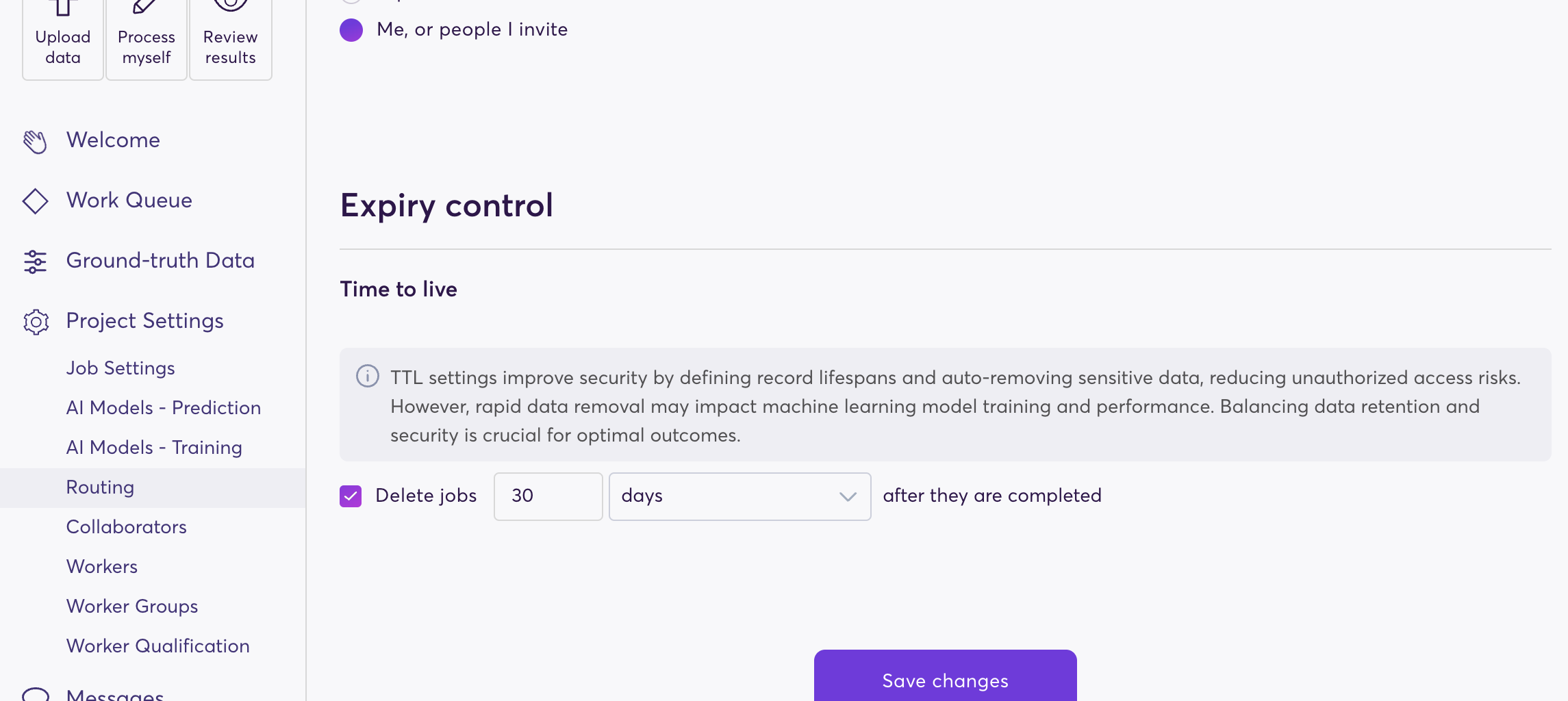
The TTL feature offers flexible options for defining the "Time after a job is deleted." Users can specify the duration in seconds, minutes, or days to suit their requirements. Upon expiration, all data associated with the job will be removed from the system, including the user's storage.
Remember to strike a balance between data retention and security, as rapid data removal may impact machine learning model training and performance.
Potential impact on field extraction improvementsAlthough configuring TTL settings enhances security by automatically removing sensitive data, it may impact the training of the underlying machine learning models. Rapid data removal can lead to insufficient data for training, potentially affecting model accuracy and performance. Striking a balance between data retention and security is essential for optimal results.
Updated 5 months ago
