Editing Extracted Data
Learn how to correct mistakes in the output or update it to meet new project requirements within the super.AI platform.
Editing the output of a data point allows you to correct mistakes in the output or update it to meet new project criteria. This improves the quality of your training dataset. It also allows super.AI to improve the future performance of your project, as the data point will be added to your ground truth dataset.
Editing creates a new version of the data pointWhen you edit the output of a data point, you create a new version of that data point. You can view previous versions of a data point in the dashboard.
- Open your super.AI dashboard
- Open the relevant project
- Open the relevant data point by clicking on it in the work queue
- In the details card, click
 Edit output above the output
Edit output above the output - Select or enter the correct output and hit Update at the bottom
It’s possible to scroll through data points using the arrows above the details card to see if any other outputs require editing.
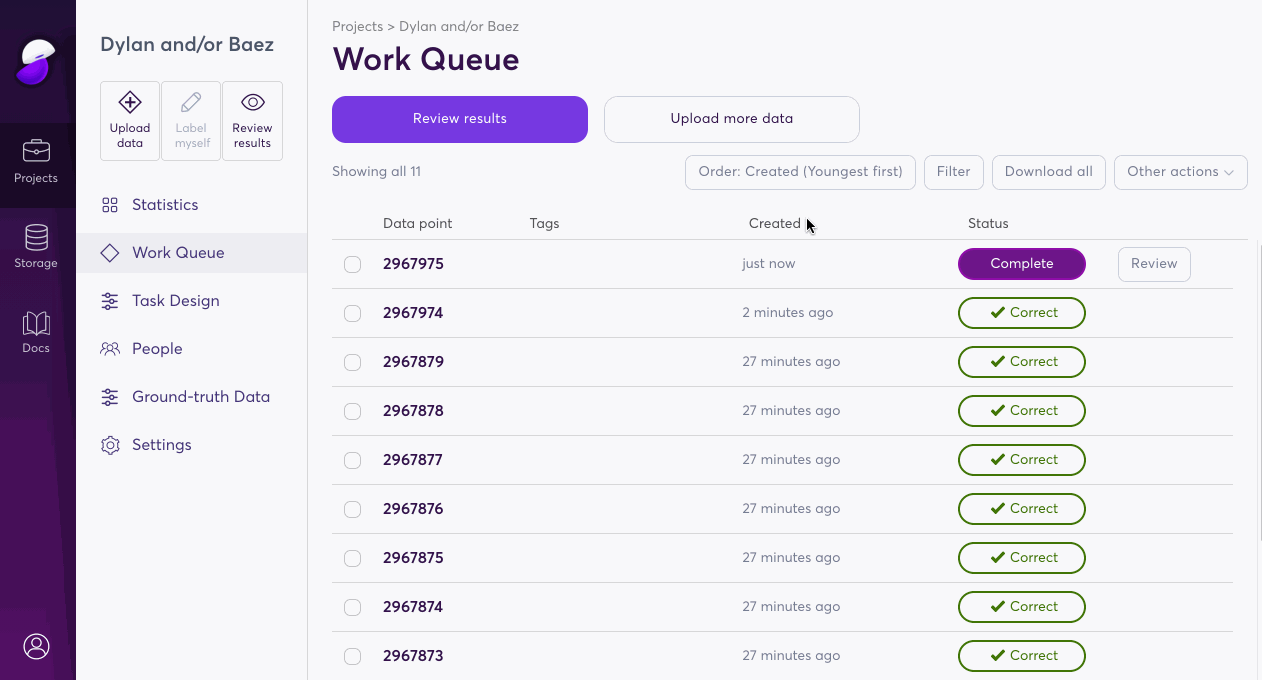
If you choose Edit instructions you go to the Task design page for your project. Here, you can update the instructions that our team of human annotators rely on to carry out your labeling tasks and explore the customization options for your project. If you've not changed your task design before, see our How to change your task design page.
How to view previous versions of a data point
When you edit the output of a data point, a new version of the data point is created. The previous version of the data point is stored for your reference.
- Open your super.AI dashboard
- Open the relevant project
- Bring up the details card for a data point by clicking on it in the work queue
- Click the Latest version (of x) dropdown in the top left.
- Click on the version you want to view
Previous versions of data points are archival and provided for your reference. You can download them, but you cannot review, relabel, or edit the output of previous versions of data points.
Updated 5 months ago
