Identifying Distinct Values in Tables
Learn how to identify and extract a specific field or value from tables within documents.
This feature provides users with the ability to search for and extract a specific field or value from tables within a document. By setting the "Search scope" to "Tables only" for at least one field, the feature leverages the power of the Language Model (LLM) to perform the search operation exclusively within tables. This feature can be useful for various applications, such as data extraction, data analysis, and information retrieval.
Setting the Search Scope
To specify that only tables should be considered during the extraction process, the user needs to configure the "Search scope" setting. By setting the "Search scope" to "Tables only" for at least one field, the feature restricts the search operation to tables within the document. This ensures that the extraction process focuses exclusively on the desired information within tabular data.
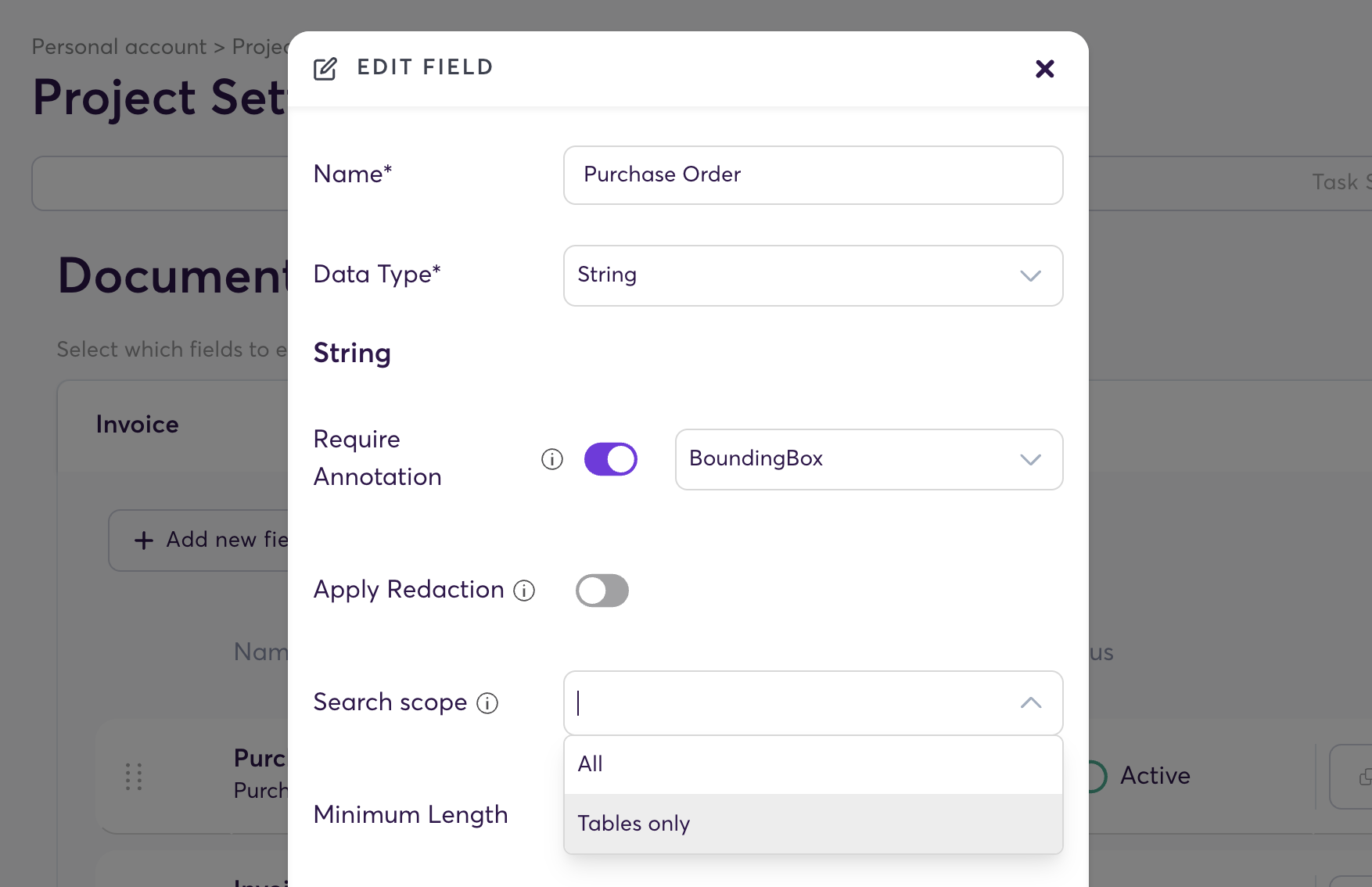
Extracting a Distinct Field or Value
Once the "Search scope" has been set to "Tables only" for a particular field, the feature employs the Language Model (LLM) to search for the specified field or value within the document's tables. The extraction process involves scanning the tables for matching patterns and extracting the relevant information based on the specified field parameters.
The output of the extraction process will be a distinct field or value that satisfies the search criteria. This extracted information can be further processed or used for various purposes, depending on the user's requirements.
Updated 5 months ago
