Combining Multi-page Tables
Learn how to combine tables that span multiple pages of a document within the super.AI platform.
This feature allows you to combine tables that are detected or extracted across multiple pages in a document. With this feature, users can consolidate and process multi-page tables more efficiently.
Overview
When enabled, this feature will merge tables that span multiple pages, as long as they have the same number of columns. It is important to note that multiple tables on the same page will not be merged. The merging process is performed as follows:
If there are multiple tables on one page, the upper table is merged with the table from the previous page.
The lower table on the same page is merged with the table from the subsequent page.
Enabling Table Combination
To enable this feature, switch it on at the field level by selecting the data type Table and select Multi-Page Tables:
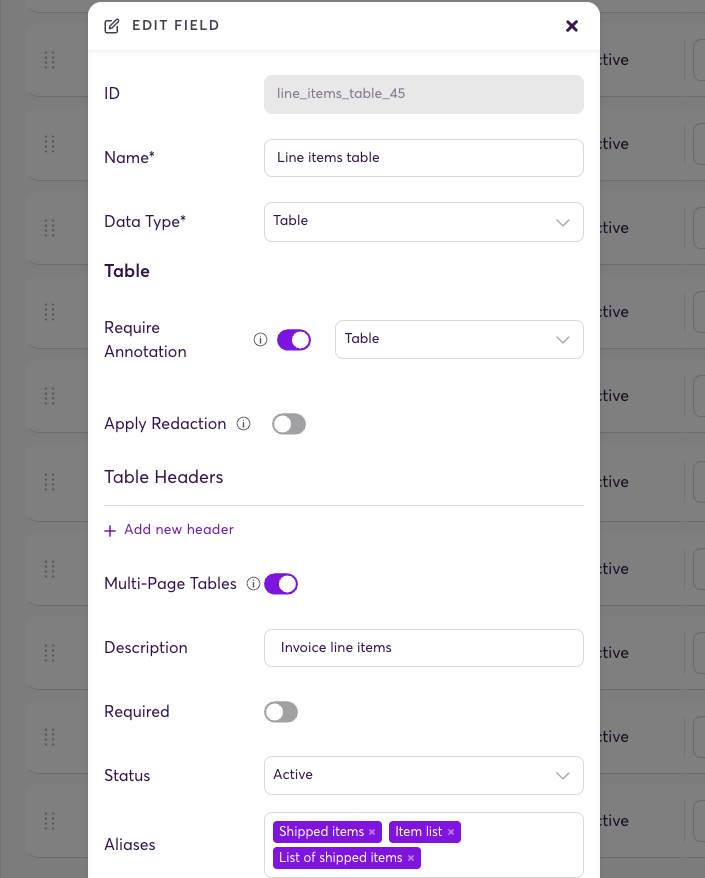
Enable 'Multi-Page Tables" in the 'Edit Field' dialogue
When the option of Multi-Page Tables is selected you will find tables combined as an output. In the case below two tables with 5 columns comprising 4 rows each combined into one with 5 columns and 8 rows:
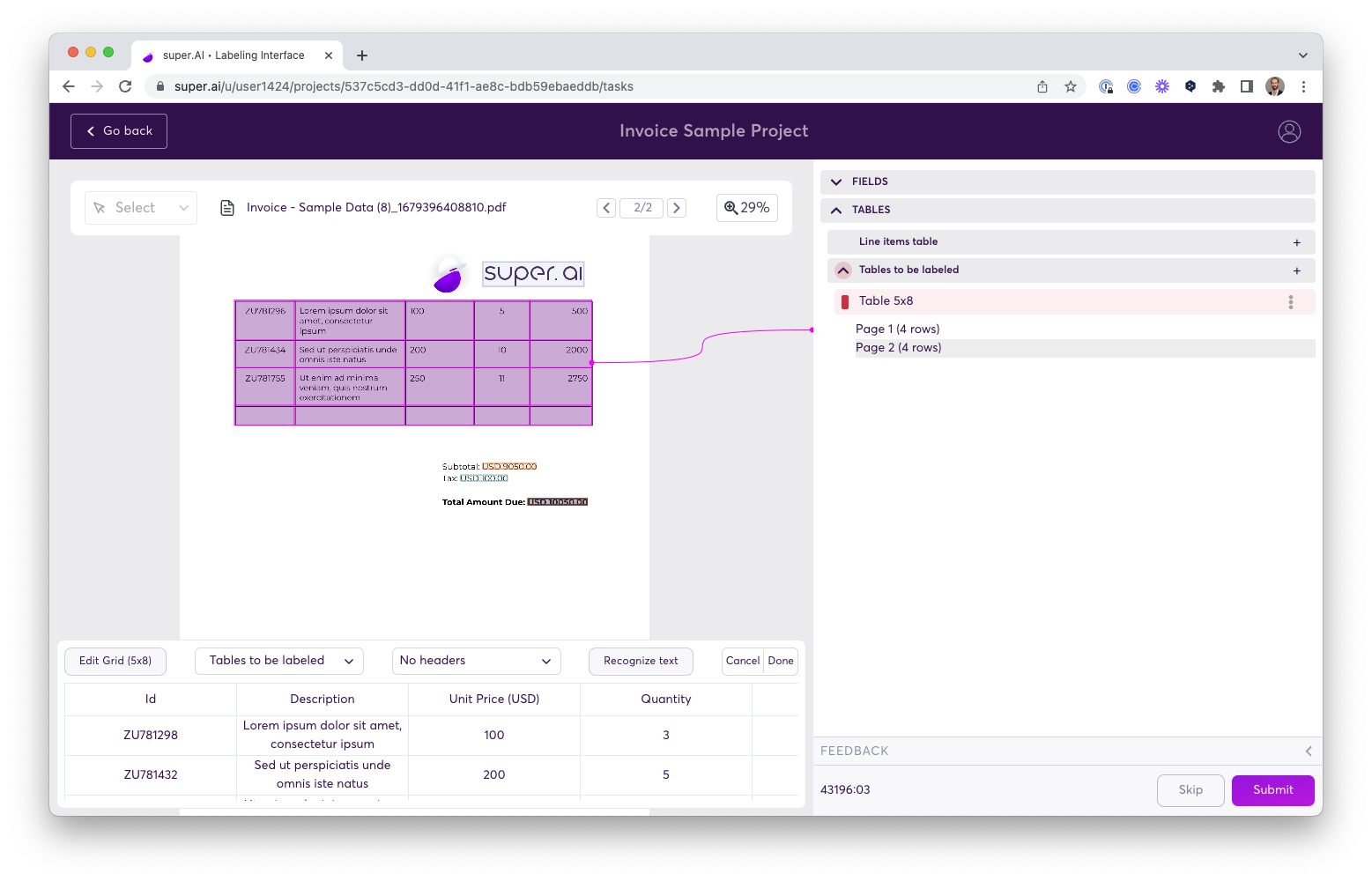
Two tables combined automatically into one.
Updated about 1 month ago
