Getting started with super.AI
Welcome to super.AI. This page is all you need if you're new to our system.
The main hurdle facing any business looking to automate and scale key processes is the same: overcoming the limits of manual work. super.AI provides a scalable solution that takes care of the manual work involved in your project, saving you time and money and allowing you to focus on what's important for your business.
To set you up with a project that puts training datasets for your models at your fingertips, we're going to run through the process of choosing a project type before customizing it to your needs and feeding in your first data points. We'll do this through the following steps:
- Choose a project type
- Add some data
- Design your project
- Check your results
- Next steps
During this process, we'll introduce you to some key concepts, such as data types, data points, and customization. Let's jump in.
Account sign upYou need to sign in to your super.AI account to follow this guide. If you do not yet have a super.AI account, you will need to organize a call with one of our in-house experts, who will help figure out your needs and get you started.
1. Choose a project type
The super.AI product page is where you can browse all our available project types. The selection is broad enough to cover a wide array of use cases and flexible enough to fit niche applications. The project types we offer range from image categorization to named entity recognition (NER). There are two ways to search the product page:
- The text search bar at the top of the page
- The input and output filters on the left
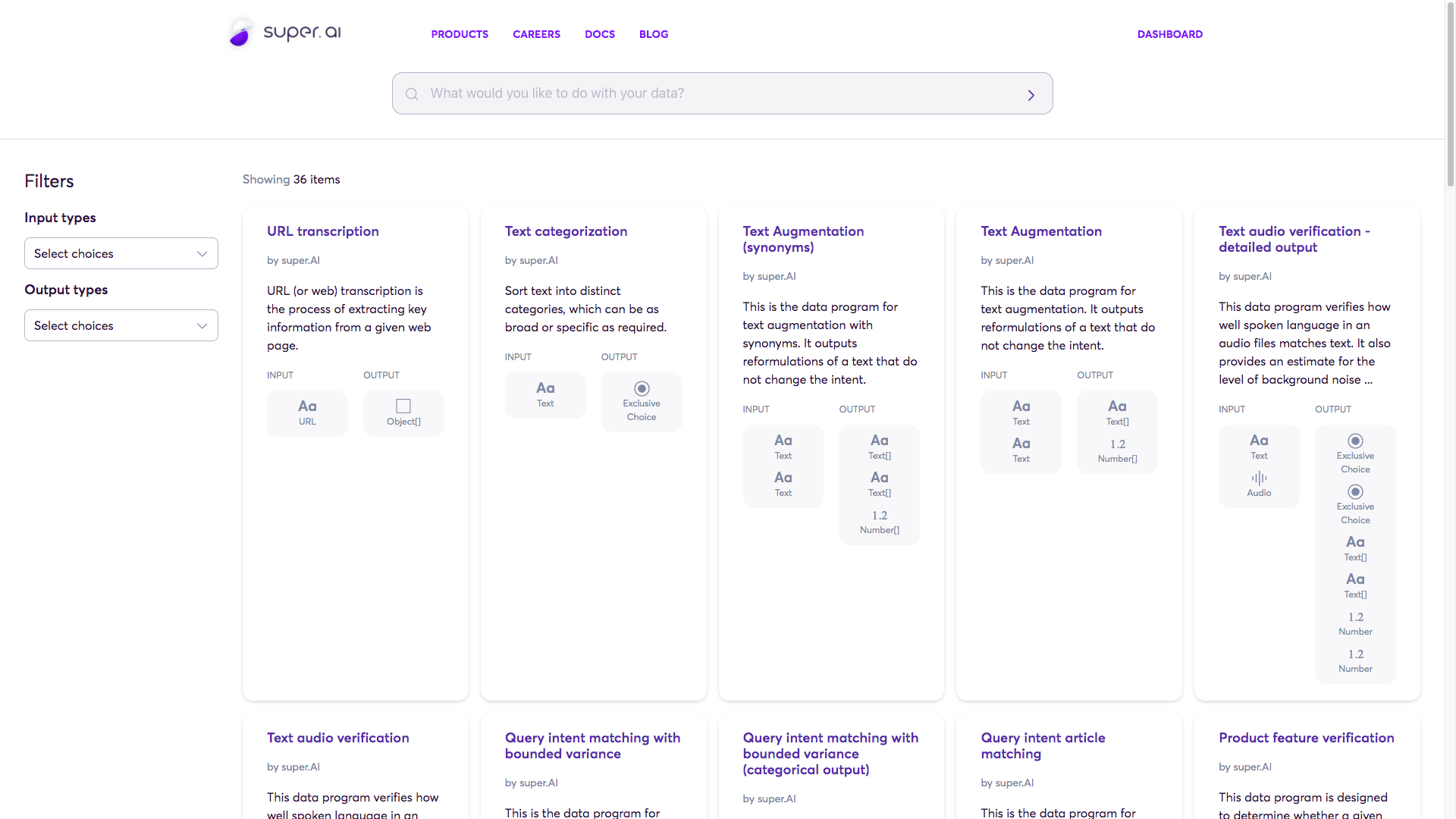
For the purposes of getting you off the ground, we're going to look for the Image categorization project type.
- On the super.AI product page, enter "image categorization" into the search bar at the top of the page, then hit enter
- Click on the Image categorization project type to view expanded details
- Every details page provides an array of information, including examples, to give you a better grasp of what the project type does
- The input schema determines the input data types that you can provide as inputs. In the case of our image categorization project type, it accepts a single data type as an input: images.
- The output schema is the output data types that project type uses. Image categorization uses exclusive choice, a labeling type where just one answer is selected from several possibilities.
- Click Try it out and we can start setting up your first project
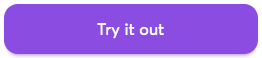
2. Add some data
This step uploads a single data point (an image), so you can review the output and decide if it meets your expectations before you upload a large dataset or spend any money.
During the setup process for this particular project type, there are two ways you can provide your data:
- Upload an image from your computer
- Provide a URL pointing to the image
For the purposes of this tutorial, we’re going to use a URL pointing to an image.
- Choose From URL
- In the JSON code box, copy and paste this URL over the one that is in there by default:
https://cdn.super.ai/some-kind-of-dog.jpeg - Hit Next
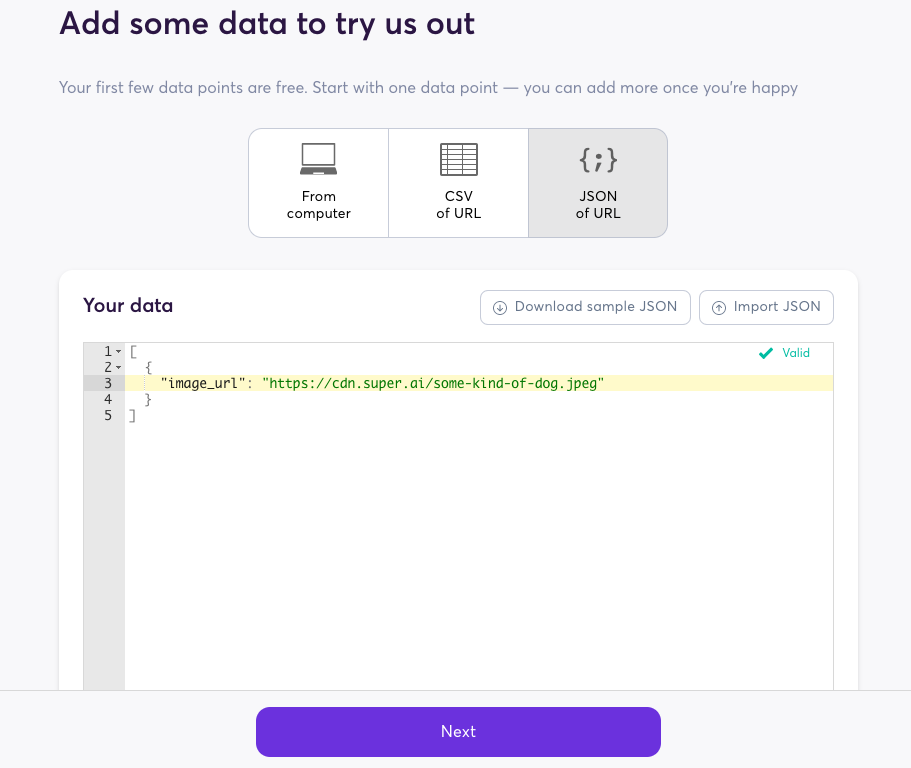
You can also use the super.AI APIOnce you're set up, you will be able to upload data points programmatically. We support cURL and offer a Python SDK and a super.AI command-line interface (CLI) to enable you to automate the creation of labeling tasks. You can learn more in our API reference.
3. Design your project
The Design screen is where you can customize your project. The options available depend on the type of project you’ve chosen. In the case of our image categorization project, there are two settings:
- Text instructions for our human annotators
- These are essential to accurate task completion. We work with a team of human annotators, and they rely on these instructions to understand how to carry out your labeling tasks.
- It's possible to use HTML formatting in your instructions
- Learn more about how to write instructions
- Category choices
- Each of your images will be placed into one of the categories you define here
Let's set both of these up for our first project.
- For the instructions, you should write something like this:
- “Select the most appropriate category for the content of the image”
- For the category choices, enter:
- "Hot dog"
- "Not hot dog"
- Hit Next
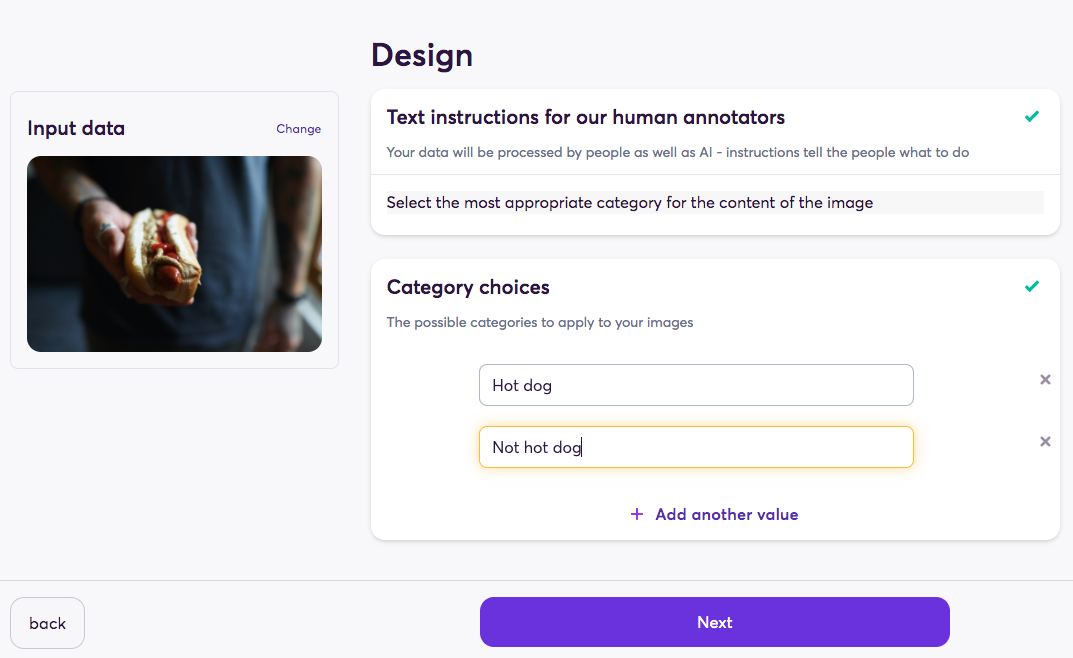
Your data point has now been submitted for labeling. It should only take a few minutes.
We will send you an email when your labeling task is complete. In the meantime, you can explore the dashboard a little or feel free to grab some coffee. We’ll keep working in the background.
4. Check your results
Once your data point has been labeled, you will see the screen below. If you've already begun exploring your dashboard, you'll see the banner at the top of page indicate when your results are ready.
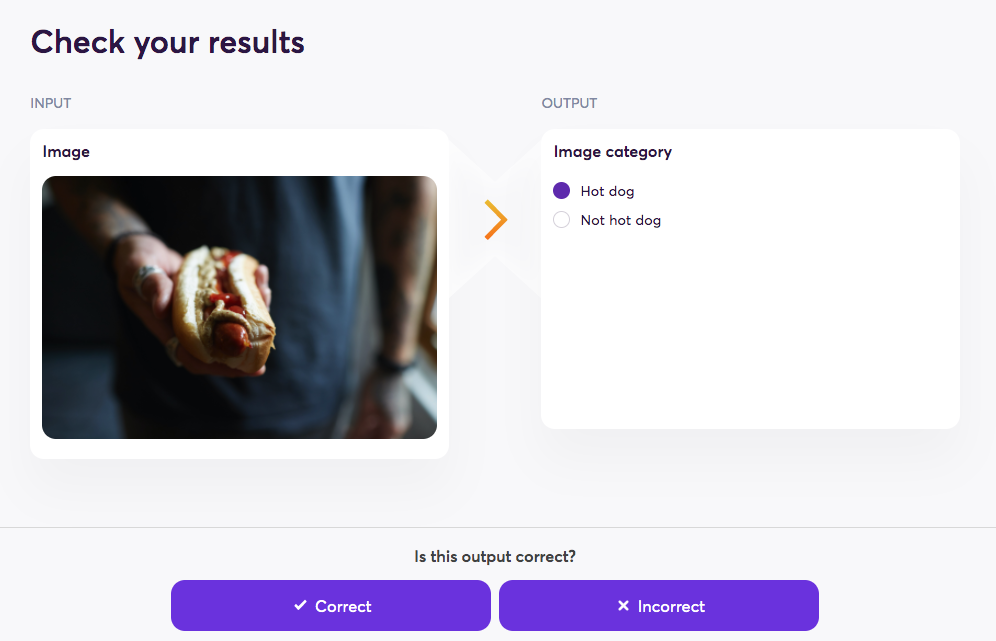
This stage is where you get to decide if you’re happy with how your project is set up before you invest more time in it. If you notice a mistake in the output or any other problems, you can mark the output as incorrect and return to the design stage to adjust your instructions or even try it out with a different input.
Perfecting your instructionsIt’s common to go through several iterations of instructions when the task is more complex than “hot dog or not hot dog”. You will notice huge improvements in output quality when your task comes with accurate, clear, and detailed instructions. We even have a separate guide on how to write instructions.
Assuming your image was marked as Hot dog, you can click on ✔ Correct.
When you mark an output as correct, it is added to your ground truth dataset. Ground truth data is data that super.AI knows to be labeled correctly. We use it to benchmark performance. The better your ground truth data, the better your project’s output will be.
Project setup completeCongratulations, you’ve set up your first super.AI project!
Updated 3 months ago
If you have ground truth data (i.e., input data alongside the correct output) available, the best thing you can do is upload that now. This will provide a solid foundation for super.AI to measure your project’s performance and better tailor the output to your expectations.
If you don’t have any ground truth data, then you can go ahead and upload more raw data for labeling.
