Managing GDP Project
Learn how to manage General Document Processor (GDP) projects.
Invite people to the project
If you want to invite your collaborators, click "collaborators" on the left and click "invite people", add email address and define their role.
The invited users are automatically added to the Workers section, admins become reviewers here. If you want to convert your collaborators to annotators, click "workers" on the left and change their role to "annotators".
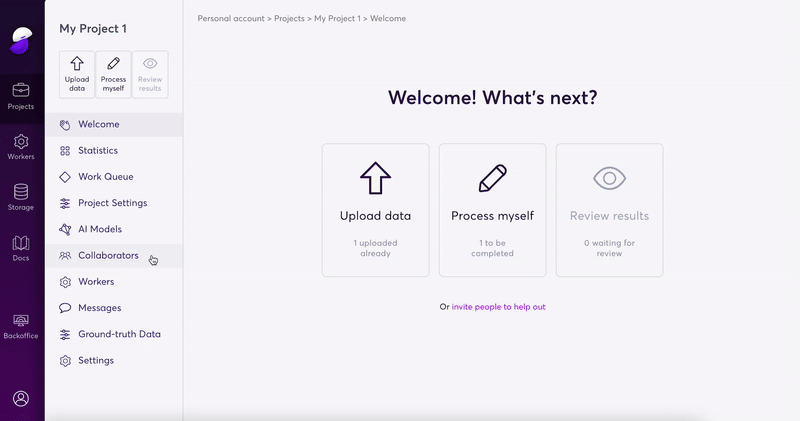
invite team members to your project and make them annotators to help you out
Roles and permissionsAn overview of what each role is allowed to do is available on our User permissions page. Every admin and member requires a super.AI account. Any project they have been invited to will appear in their dashboard alongside any of their own projects. Further information can be found by clicking the link below.
Change project settings
In case you want to change the fields to extract, you can use the "Project Settings" tab on the left. Here you can
- change the document type
- rename field names
- change data types
- update the field description
- update instructions for human labelers
- change whether a field is required
- change the order of fields
- de-/re-active fields
- delete fields
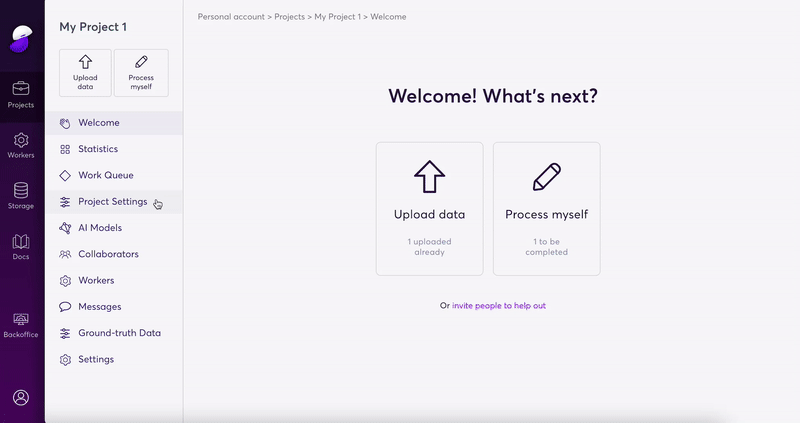
change project settings according to your requirements
How change of setting apply to new and existing data pointsBy default, settings apply to “unprocessed” and “future data points you upload”. In case you want to use them for others, choose to update those already existing in the work queue, chose “in progress” and/or “completed”. Note that the data point will be reprocessed and results from the human-in-the-loop tasks will be lost.
Upload more data points using the user interface (UI)
Using "upload more" on the left side or "upload more date" at the top, you can upload one or multiple file(s) via an option that suits you best.
Using advanced settings, you can also add tags to them that you choose yourself.
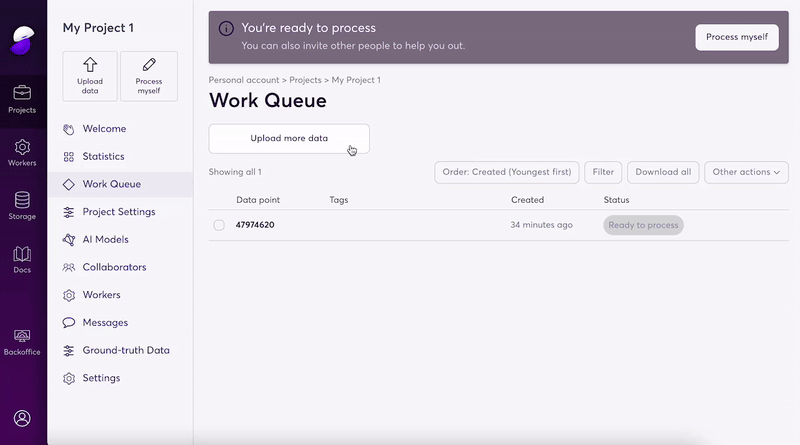
upload more data via the UI
Updated 5 months ago
