Labeling interfaces
If you've opted to user your own labelers, you and your team will make use of our labeling interfaces. Each project type offers an interface tailored to the input data type (image, video, etc.) and the type of labeling task (bounding box, segmentation, etc.). We've created a few guides to the labeling interfaces of key project types, so you can familiarize yourself with the tools and capabilities that they offer.
Pre-labeling suggestions
You can hook a model up to your project to generate suggestions (pre-labels) for your input data. You can examine these suggestions in the data point details view before labeling. Once in the labeling interface, you can use the pre-labels to speed up the labeling process.
Pre-labeling suggestions appear in the right-hand pane under Suggestions. Move your cursor over a suggestion in the suggestions pane to highlight it in the main pane.
Accept or reject suggestions by clicking  Accept and
Accept and ![]() Reject in the suggestions pane. Accepting a suggestion converts the suggestion into a new object in the objects pane, which you can then edit. If you edit a suggestion it will automatically be converted into an object.
Reject in the suggestions pane. Accepting a suggestion converts the suggestion into a new object in the objects pane, which you can then edit. If you edit a suggestion it will automatically be converted into an object.
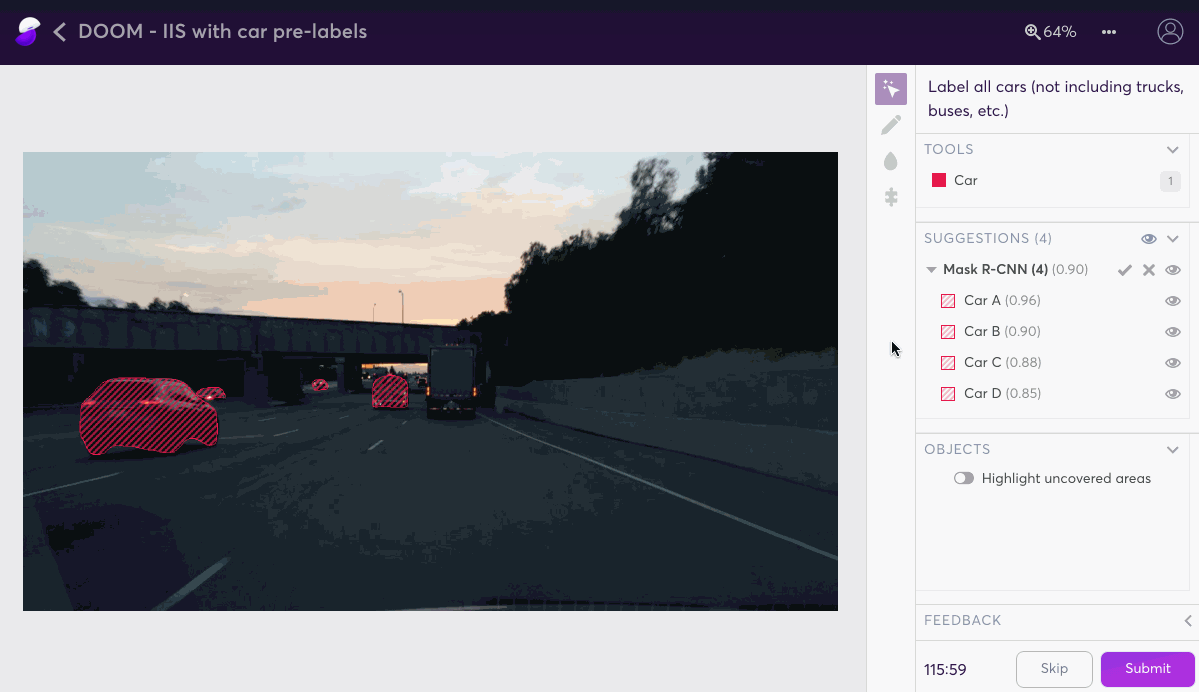
You can also hide a suggestion from the main pane by clicking  Hide.
Hide.
Updated 3 months ago
